特征确认
1、cpu 占用率较高
2、netstat -ano 查看有大量的对外 1433 不明连接
3、输入 fltmc 发现存在 dump_xx 过滤器,为紫狐木马病毒特征(管理员权限)
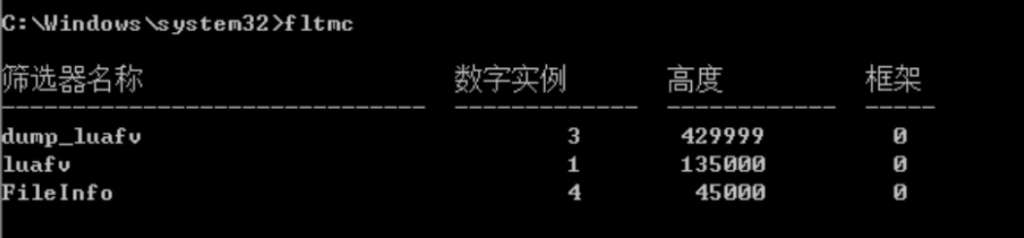
处置方式
使用 everything 检索 ms*.dll 筛选出恶意 dll
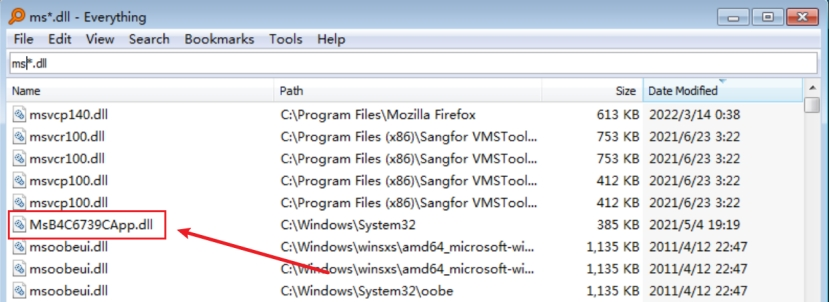
到相应的目录下无法直接查看
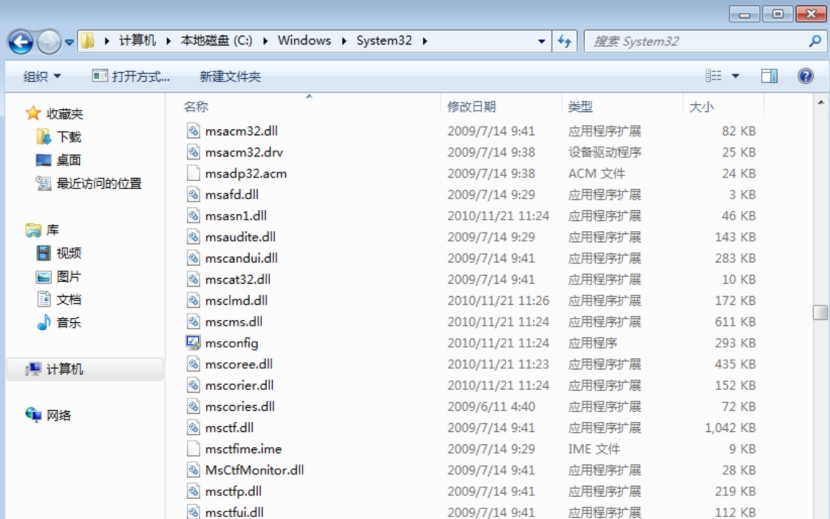
通过注册表找到恶意键值进行删除
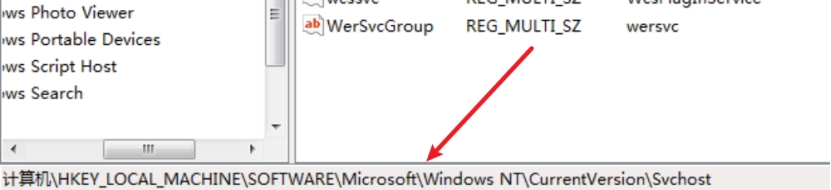
删除后进行重启,重启后到 C:WindowsSystem32 目录下可发现恶意的 dll 文件
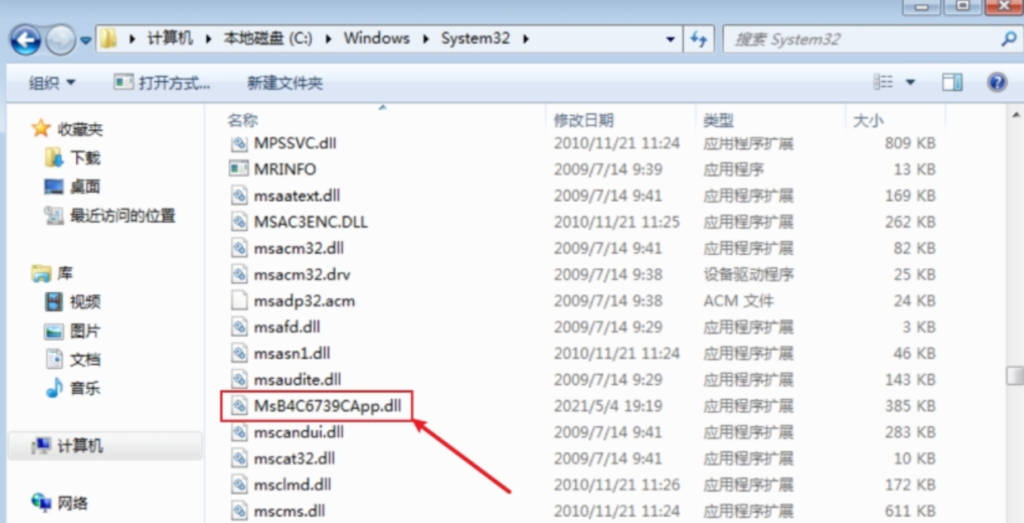
恢复确认
cmd 输入 fltmc 查看恢复正常
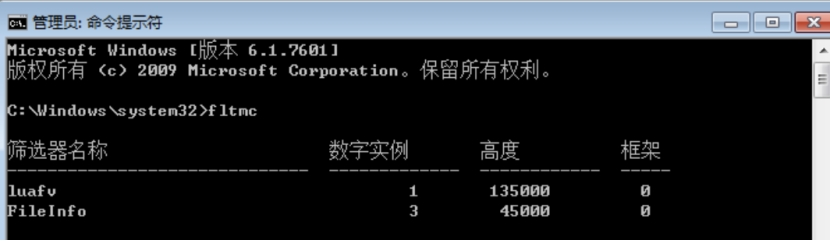
Cpu 占用率变低
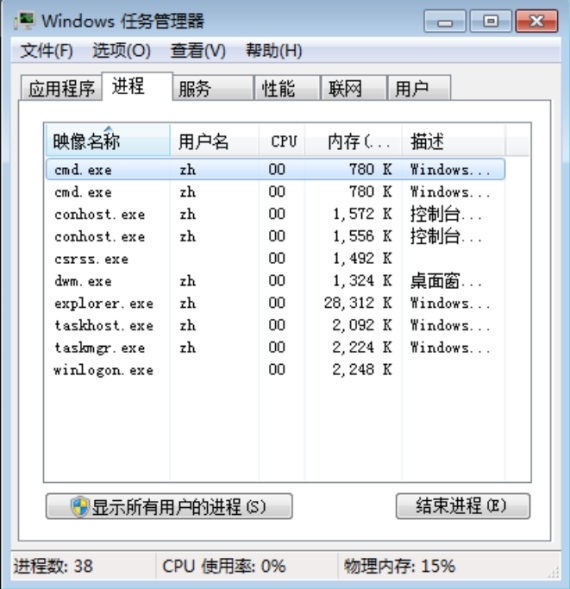
没有了恶意外连
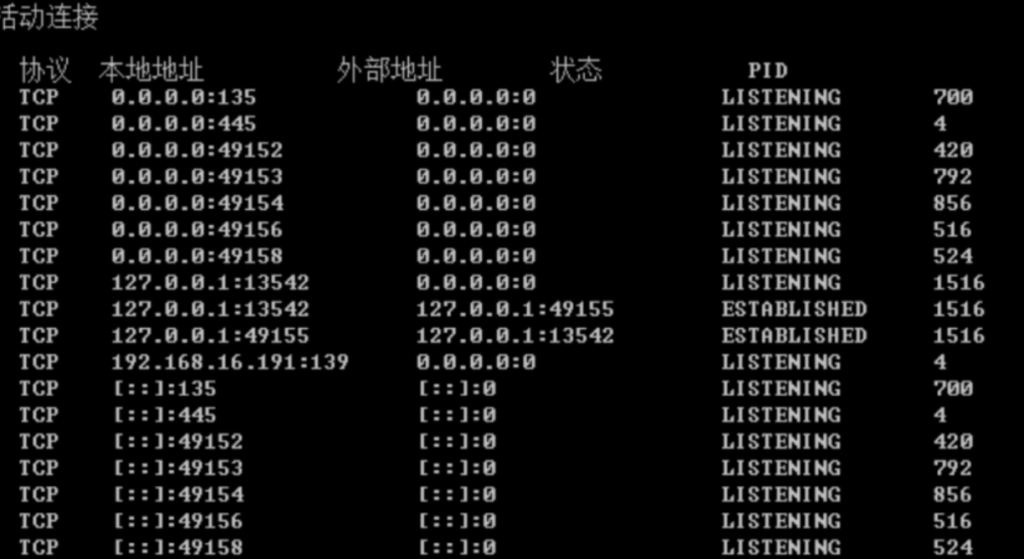
© 版权声明
文章版权归作者所有,未经允许请勿转载。
THE END


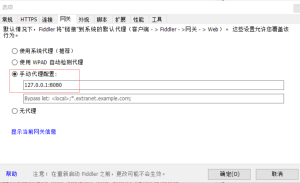




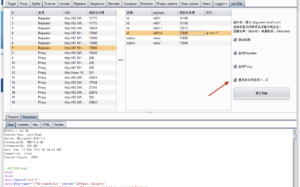
暂无评论内容