![图片[1]-Stable-Diffusion 3 正式开源!附详细的安装教程](https://xsx.tw/wp-content/uploads/2024/07/d2b5ca33bd20240715030005-1024x940.png)
1.下载开源的 Stable-Diffusion 3 大模型:【点击前往】
2.下载 ComfyUI 控制面板:【点击下载】
![图片[2]-Stable-Diffusion 3 正式开源!附详细的安装教程](https://xsx.tw/wp-content/uploads/2024/07/d2b5ca33bd20240715030028-1024x504.png)
3.汉化 ComfyUI 中文语言设置:【语言包下载】
然后,将 ZIP 包解压到 ComfyUI\custom_nodes 目录中:
![图片[3]-Stable-Diffusion 3 正式开源!附详细的安装教程](https://xsx.tw/wp-content/uploads/2024/07/d2b5ca33bd20240715030043.png)
进入设置中心切换语言为中文
![图片[4]-Stable-Diffusion 3 正式开源!附详细的安装教程](https://xsx.tw/wp-content/uploads/2024/07/d2b5ca33bd20240715030057.png)
生成提示词:
Best quality, masterpiece, ultra high res, (photorealistic:1.4), 1girl, in the dark, deep shadow, low key, (photorealistic:1.4), slim body,Red sexy pajamas, undone hair, japanese street alley, dynamic pose![图片[5]-Stable-Diffusion 3 正式开源!附详细的安装教程](https://xsx.tw/wp-content/uploads/2024/07/d2b5ca33bd20240715030117-1024x576.png)
![图片[6]-Stable-Diffusion 3 正式开源!附详细的安装教程](https://xsx.tw/wp-content/uploads/2024/07/d2b5ca33bd20240715030122-1024x576.png)
下面是详细的安装使用教程:
© 版权声明
文章版权归作者所有,未经允许请勿转载。
THE END



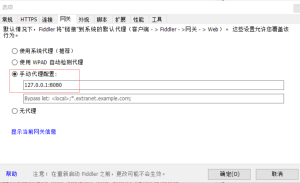


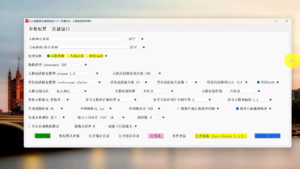
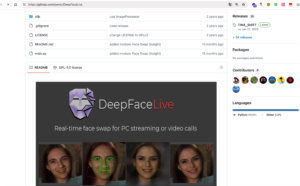
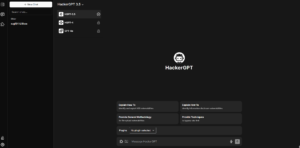
暂无评论内容